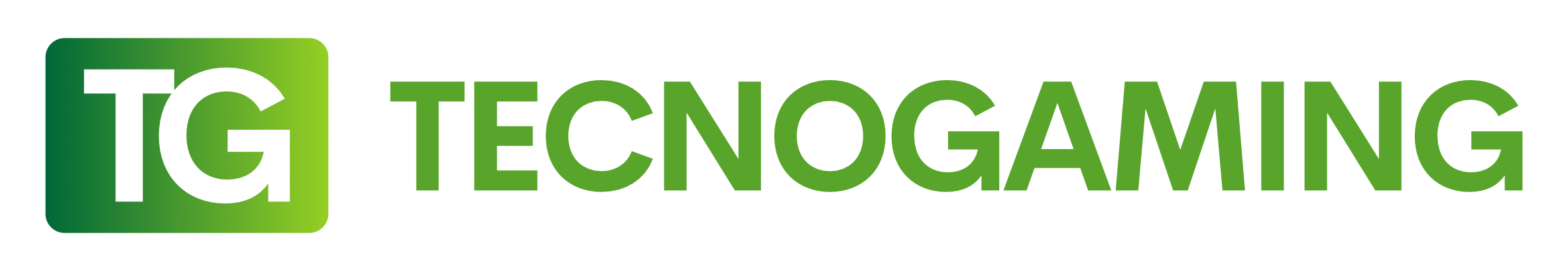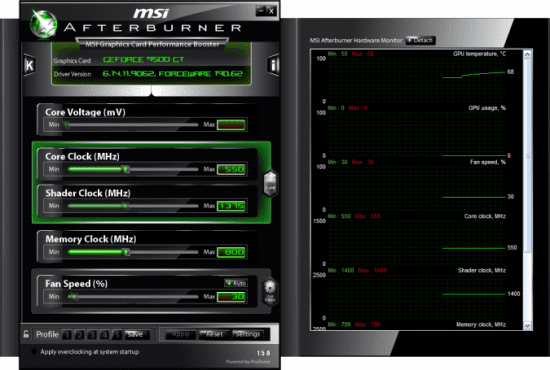Tras meses y meses usando versiones beta del conocido software de monitorización, overclocking y grabación MSI AfterBurner, hoy por fin se lanza la versión 3.0.0 estable para el disfrute de todos los usuarios.
Les dejo el listado de cambios en la nueva versión y por razones obvias no voy a traducirlo, sin dudas una gran lista de cambios y solución de problemas, pueden descargarlo directamente desde aquí.
- Ported to new VC++ compiler, new core and skin engine libraries with better extendibility
- Added Bonaire, Curacao and Hawaii graphics processors family support
- Added core and auxiliary VDDCI voltage control for reference design AMD RADEON R9 290/290X series graphics cards with IR3567B voltage regulators
- Added core voltage control for reference design AMD RADEON R7 260/260X series graphics cards with NCP81022 voltage regulators
- Added core voltage control for reference design AMD RADEON 7790 series graphics cards with NCP81022 voltage regulators
- Added NVIDIA GPU Boost 2.0 technology support for NVIDIA GeForce GTX Titan graphics cards:
- Added slider for temperature limit adjustment
- Added option for linked power limit and temperature limit adjustment
- Added option for temperature limit prioritizing
- Added maximum voltage adjustment
- Improved NVAPI access layer architecture with better extendibility
- Improved AMD ADL access layer with Overdrive 6 support to provide compatibility with future AMD GPUs
- Added NCP4206 voltage regulators support to provide compatibility with future custom design MSI graphics cards
- Improved voltage control layer architecture provides better compatibility with automatic voltage control on NCP4206 voltage
- regulators
- Improved hardware monitoring module architecture with better extendibility
- Added voltage control mode selection option to the ¡§Compatibility properties¡¨ section in ¡§General¡¨ tab. Now you can toggle
- between reference design, standard MSI and extended MSI voltage control modes
- Added ¡§boost edition¡¨ / ¡¨GHz edition¡¨ GPU type selection option for reference design AMD RADEON 7970 and AMD RADEON 7950
- based graphics cards to ¡§AMD compatibility properties¡¨ section in ¡§General¡¨ tab
- Added GPU usage averaging algorithm for Overdrive 6 capable AMD GPUs. Now displayed GPU usage is being averaged by sliding
- window to smooth GPU usage artifacts occurring due to bug in AMD ADL API on AMD Sea Islands GPU family
- Added optional unified GPU usage monitoring path via D3DKMT performance counters. You may tick ¡§Enable unified GPU usage
- monitoring¡¨ option in ¡§AMD compatibilities properties¡¨ in ¡§General¡¨ tab as a workaround to replace native AMD GPU usage
- monitoring if it is working improperly (e.g. broken GPU usage monitoring in AMD ADL API for AMD Sea Islands GPU family)
- Added temperature limit, power limit, voltage limit, maximum overvoltage limit and GPU utilization limit graphs to hardware
- monitoring module for release 320 and newer NVIDIA driver. The graphs help you to understand the reasons of realtime
- performance limitations (e.g. limiting performance due to reaching power target) on GPU Boost compatible graphics cards
- Added framebuffer, video engine and bus controller usage graphs for NVIDIA graphics cards to hardware monitoring module
- Added generic NVAPI videomemory usage monitoring for NVIDIA graphics cards unattached to Windows desktop (e.g. dedicated
- PhysX accelerators)
- Updated power reporting for release 320 and newer NVIDIA drivers. Now MSI Afterburner reports normalized total power according
- to NVIDIA recommendations
- Added CPU temperature monitoring (Intel Core 2 and newer Intel CPUs only), CPU usage, RAM usage and pagefile (commit charge)
- usage graphs to hardware monitoring module
- Added CPU info to ¡§i¡¨ window
- Added basic monitoring for unsupported GPUs (e.g. Intel integrated iGPUs):
- o Now GPU usage and videomemory usage can be monitored and displayed in On-Screen Display on any GPU, so you can
- use MSI Afterburner to monitor graphics subsystem on laptops without dedicated NVIDIA/AMD GPU
- Extended GPU usage monitoring for Intel integrated iGPUs. You can independently monitor usage of main GPU execution
- unit (labeled as ¡§GPU usage¡¨) and MFX unit (labeled as “VID usage” to keep NVIDIA-styled GPU domains naming)
- Now full list of currently active 3D processes is being displayed in On-Screen Display server info section in ¡§i¡¨ window instead of one
- active 3D process before
- Fixed GUI issue causing vertical slider to be rendered improperly in advanced application properties window under certain
- conditions
- On-Screen Display text length limit has been extended from 256 bytes to 4 kilobytes
- Added predefined fan speed curves list to the ¡§Fan¡¨ tab in advanced application properties. The list allows you to select default
- curve on all cards and additional pre-defined curves (such as silent or performance fan speed curve) on some custom design MSI
- graphics cards
- Added core voltage control for reference design NVIDIA GeForce GTX 7×0 series graphics cards
- Added core voltage control for reference design AMD RADEON 7990 graphics cards with VT1556 voltage regulators
- Added core voltage control for reference design AMD RADEON 7870 XT graphics cards with CHL8225 voltage regulators
- Added core voltage control for cost down reference design AMD RADEON 7770 graphics cards with uP1609 voltage regulators
- Added limited core voltage control for reference design AMD RADEON 7850 graphics cards
- Added secondary voltage control loop support for CHL8214 voltage regulators to provide compatibility with future custom design
- MSI graphics cards
- Improved skin engine, now skinned slider controls support curved paths defined by alpha channel. Skin format reference guide has
- been updated to v1.6 to document new slider types support
- Fixed single tray icon mode functionality under Windows 8
- Improved single tray icon mode handling. It is no longer necessary to restart application when toggling single tray icon mode
- Now unofficial overclocking mode and official clock limits extension command line switch (XCL) for AMD graphics cards are
- accessible via GUI in ¡§General¡¨ tab in ¡§AMD compatibility properties¡¨ section
- Added ¡§Disable ULPS¡¨ option to ¡§AMD compatibility properties¡¨ section in ¡§General¡¨ tab
- RestoreAfterSuspendedMode configuration file switch is no longer undocumented, now it is enabled by default and accessible via
- GUI in ¡§General¡¨ tab in ¡§Compatibility properties¡¨ section
- Added ¡§Reset display mode on applying unofficial overclocking¡¨ option to ¡§AMD compatibility properties¡¨ section in Generaltab.
- This option can be used as a workaround for infamous flickering issue, caused by bug in AMD driver
- Now MSI Afterburner displays path to driver registry key in ¡§i¡¨ window
- Now MSI Afterburner displays voltage regulator model and location information in ¡§i¡¨ window
- Now MSI Afterburner displays RivaTuner Statistics Server installation path and server version information in ¡§i¡¨ window
- Added French and Turkish localizations
- Recompiled kernel mode driver to bypass false positive in driver verifier
- Added workaround for missing tray icon when starting application while EXPLORER.EXE is not responding
- Application tray icon is now being restored after restarting EXPLORER.EXE
- Build number is now displayed in ¡§i¡¨ window and in application tray icon tooltip
- Localizable installer files for third party translators are now included in distributive in .\SDK\Localization\Installer folder
- Now power users can display graphs in hardware monitoring window in multiple columns via configuration file
- Framerate slider limit in ¡§Videocapture¡¨ tab has been extended from 100 FPS to 120 FPS
- Now flashing camera icon is being displayed in the top left corner of monitoring window when video is being captured
- Added ¡§Use dedicated encoder server¡¨ option to ¡§Videocapture¡¨ tab
- Added prerecording settings to ¡§Videocapture¡¨ tab. You can select one of the following prerecording modes:
- Prerecord to a temporary file. This mode suits best for prerecording long videos (e.g. 10 minutes or more of H.264 video) or for prerecording videos with low compression ratio (e.g. lossless Lagarith video)
- Prerecord to RAM. This mode suits best for prerecording short videos (e.g. a couple minutes of H.264 video) and it
- provides a bit better performance than prerecord to file. Also, unlike prerecord to file, prerecord to RAM minimizes
- writes so it can increase the lifetime of SSD if you plan to use the prerecording frequently
- Added ¡§NV12 compression¡¨ to the list of available video formats to ¡§Videocapture¡¨ tab. This format can be used to replace
- uncompressed video recording with fixed 2x compression ratio at the cost of some color information loss caused by RGB to YUV
- 4:2:0 color space conversion
- Added ¡§External plugin¡¨ to the list of available video formats to ¡§Videocapture¡¨ tab. External plugins provide hardware accelerated
- H.264 video encoding support for Intel QuickSync, NVIDIA NVENC and AMD VCE platforms
- Improved DirectInput hotkey handler minimizes the risk of losing hotkey functionality until application restart under certain
- conditions
- RivaTuner Statistics Server has been upgraded to version 6.1.1:
- The server is no longer being distributed as a part of client applications like MSI Afterburner and EVGA Precision. Now it
- comes under generic RivaTuner Statistics Server name with own installer and can be optionally installed when necessary.
- The clients will automatically hide any server dependent functionality (such as On-Screen Display, framerate monitoring,
- automatic 2D/3D profiles management, screen and video capture and so on) when the server is not installed
- Now RivaTuner Statistics Server installer is being started by MSI Afterburner installer to make installation process easier for
- beginners. The server distributive is being copied to .\Redist\RTSSSetup.exe during MSI Afterburner installation, so you may always
- install it later if necessary.